Get step-by-step visual directions from the parking lot all the way to your destination inside the hospital. No confusion. Stress-Free. Even on the first visit.
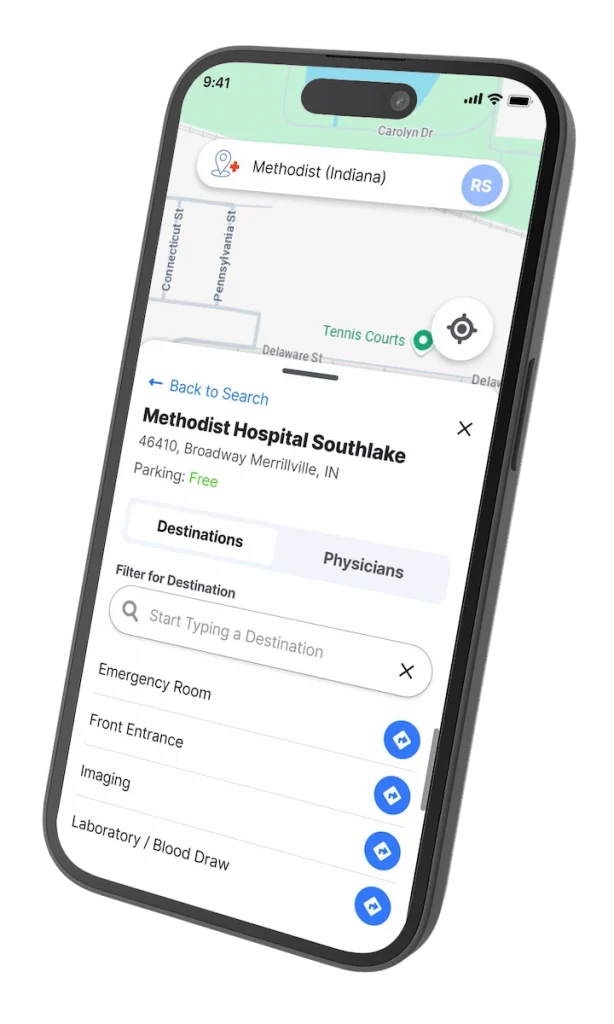
Navigating hospitals shouldnʼt be confusing or add stress
Whether youʼre going for your own appointment or supporting a loved one, our visual navigation can be used to look up directions before your appointment and make stressful times less confusing.
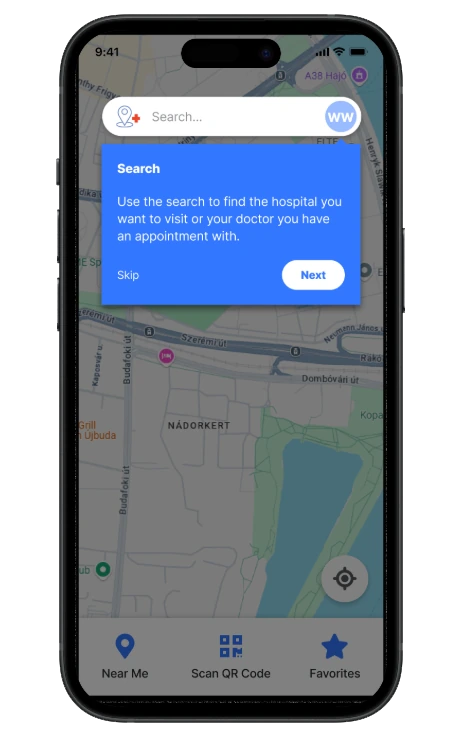
You'll receive a secure link in your appointment reminder text/email or you can open the app directly
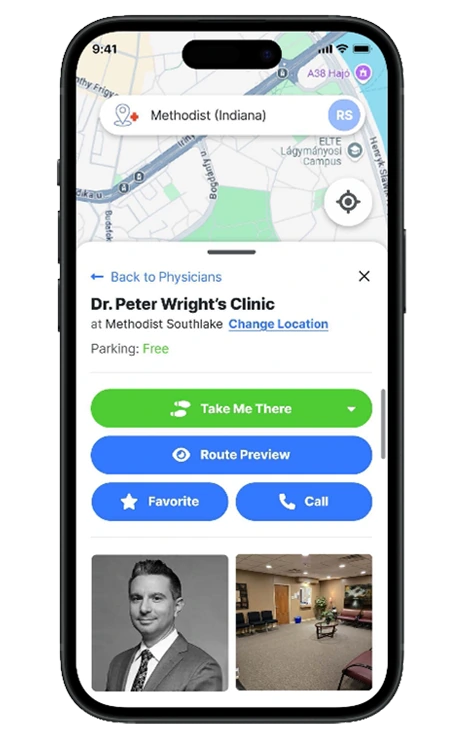
View locations in the hospital or your doctorʼs profile
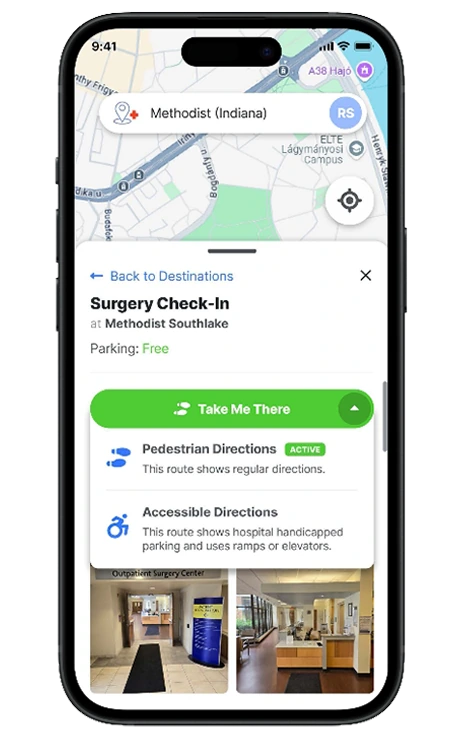
Choose pedestrian or wheelchair accessible directions to guide you from the parking lot to your end location
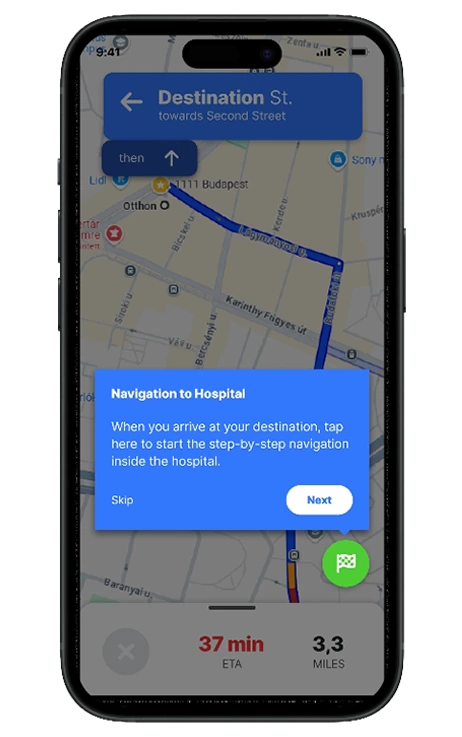
We guide you to the right hospital entrance
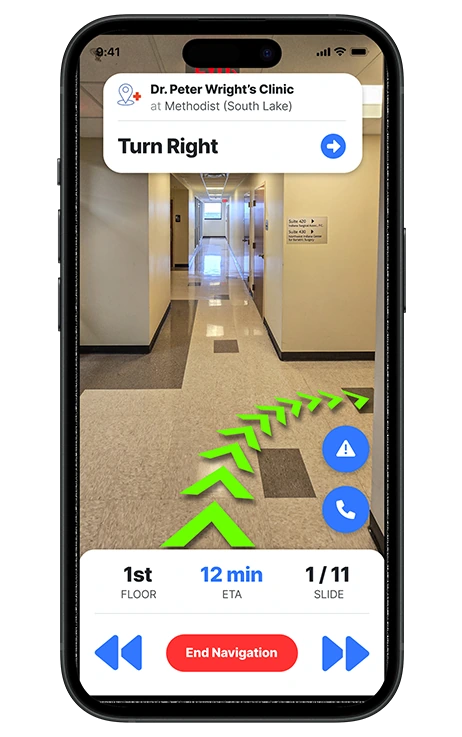
Follow real photos with arrows, just like GPS — but inside.
Patients get lost every day. Letʼs fix that.
Lost patients result in delayed care, missed appointments, disruptions to clinic schedule, and frustrated staff.
Enhance your patients’ experience with easy-to-follow navigation at the palm of their hand.
Discover My Doc+ reduces confusion by offering seamless visual navigation from driveway to destination.

Have a question? Interested in using Discover My Doc at your hospital?
Fill out the form below and we’ll reach out within one business day.
Need clarity? Here are answers to the questions we get asked the most.
No — they can follow directions via a secure link or QR code, or use the app if they prefer.
Yes, patients can access directions from home, including where to park and which entrance to use.
This app was designed for those who use the healthcare system most. The app accommodates large fonts, is easy to use, has clear visuals, and highlights accessible routes and handicap parking.
No! We donʼt store any data related to your healthcare. This is why we donʼt require an app download, and even if you do download the app, we donʼt ask for your name to create an account.
Depending on the size of the hospital, onboarding is typically free followed by monthly pricing.
Yes. We provide full support to create custom mapping. Our team can easily edit or replace any image or route.
Absolutely – our solution can direct users from one building to the next.
No. This streamlines where hospital visitors travel throughout the hospital and decreases wandering into areas where patients should not be. All users can be directed to security or check-in stations first and only hallways or locations that are intended for patients are photographed to create routes
Absolutely. We donʼt store any personal patient data — just routing instructions.